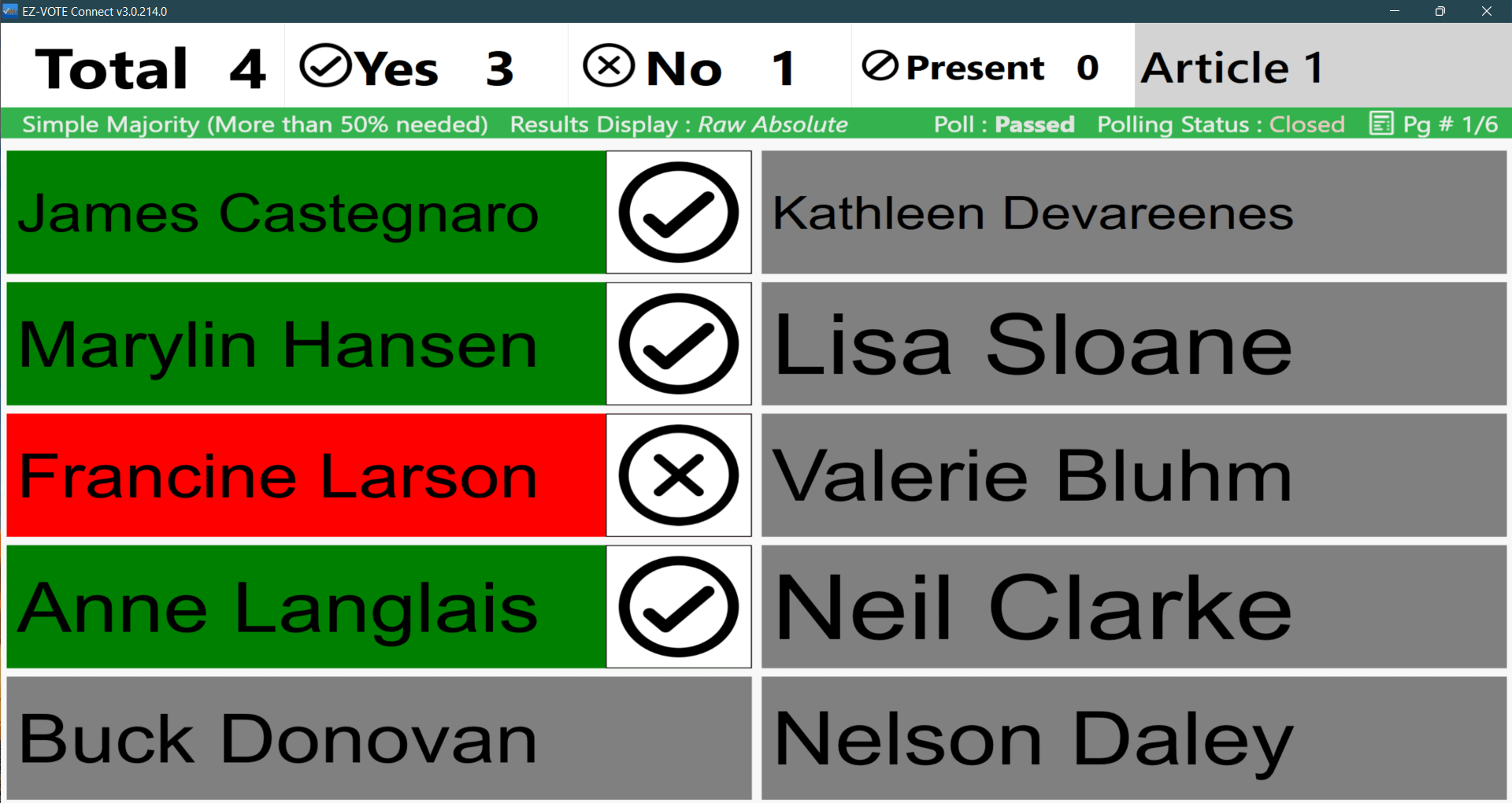Removing Barriers to Accessibility for Color Blind Voters
TownVOTE software operates through visual mediums such as projector screens and smartphone displays, so it’s crucial that every piece of information is able to be easily read and interpreted by everyone in your audience. This is especially important for individuals with visual or auditory disabilities like color blindness. Color blind voters need a universal visual indicator for how each person voted that takes visual disabilities into account.
With over 300 million people who are affected by it worldwide, color blindness is more common than many might think. Color blindness can come in many different forms, however most individuals are affected by red-green and blue-yellow color deficiency. Complete color blindness, also known as achromatopsia, is comparatively quite rare and affects one in 30,000 people on average. Regardless of which form, color-vision deficiency can cause unique problems in daily life that non-color-blind people might take for granted. For a color blind person, green and red stoplights might appear similar to each other. They might also appear white or even blue. Color blind people may have difficulties cooking food adequately, choosing what to wear, and reading educational materials. Especially when it comes to the realm of software, developers must take these factors into account when designing their products for public use.

Introducing High Contrast Mode
TownVOTE’s voting grid primarily indicates yes-or-no answers by coloring the voters’ name either green or red. While color-coding provides a simple and effective visual for most participants to see the results, it can be a nightmare for those affected by deuteranopia, or red-green color blindness. To ensure that TownVOTE is fully accessible to all participants including individuals with red-green color blindness, the voting grid has been redesigned to include instantly recognizable indicators of how each person voted. By enabling High Contrast Mode, the voting grid displays an individuals’ name in green or red as well as an “X” or “checkmark” symbol to easily indicate pass or fail. These symbols are visible in TownVOTE’s No Grid option as well, so results can be seen by every participant no matter which mode is being used.